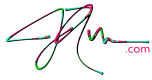Setting Up a Searchable Personal Library for AI
This document outlines the process to create a searchable library for scanned images, PDFs, and website content, enabling efficient use with AI tools.
Step 1: Convert Scanned Images and PDFs to Text
OCR (Optical Character Recognition)
-
Choose an OCR Tool:
- Tesseract (Free, open-source): Works locally and supports command-line automation.
- Adobe Acrobat Pro: Paid, but excellent OCR capabilities for bulk processing.
- ABBYY FineReader: Premium OCR software with advanced features like table extraction.
- Google Cloud Vision API: Cloud-based OCR with scalable options for large datasets.
-
Process Files:
- For scanned images: Convert them to PDFs and run OCR to extract text.
- For PDFs with embedded text: Use a parser like PyPDF2 or PDFplumber to extract the existing text.
-
Output Format:
- Save extracted text in Markdown, TXT, or HTML format.
- Store metadata such as title, author, tags, and file origin in JSON or a relational database.
Step 2: Scrape and Archive Websites
Web Scraping Tools
-
Python Libraries:
- BeautifulSoup: For HTML parsing.
- Scrapy: For advanced, scalable scraping.
- Selenium: For dynamic, JavaScript-heavy websites.
-
Automated Archival:
- Use HTTrack or ArchiveBox to create offline copies of websites.
- Extract content and metadata using a scraper, saving the text as Markdown/HTML and metadata as JSON.
Output Format
- Save website content and metadata in structured formats:
- HTML or Markdown for page content.
- JSON for metadata like URL, date scraped, and keywords.
Step 3: Organize and Store Your Library
Unified Data Storage
-
File Structure:
- Group files by topic or type (e.g., "Medical Studies", "Chemistry Papers", "Web Articles").
- Example structure:
/Library /Medical_Studies study1.md study1_metadata.json /Chemistry_Papers paper1.pdf paper1.txt paper1_metadata.json /Web_Articles article1.html article1_metadata.json
-
Database for Metadata:
- Use a SQLite or PostgreSQL database to store metadata for easy querying.
- Fields to include: title, author, source, tags, creation date, topics, etc.
Convert for Vector Search
- Use AI embeddings to convert the text into searchable formats:
- Use OpenAI’s Embeddings API or Hugging Face models (e.g., Sentence Transformers).
- Store embeddings in a vector database like Pinecone, Weaviate, or ChromaDB.
Step 4: Build a Searchable Knowledge Base
AI Query Frameworks
-
LangChain:
- Integrate text data, metadata, and vector embeddings for semantic search.
- Example workflow: User query → AI processes query → Matches embeddings → Returns relevant text.
-
LlamaIndex (GPT Index):
- Index large document collections (Markdown, PDFs, scraped content).
- Automates the process of creating searchable indices for your documents.
Step 5: Automate and Maintain
-
Regular Updates:
- Automate OCR for new PDFs/images.
- Schedule periodic scraping of websites to capture updates.
-
Data Backup:
- Use cloud storage (e.g., Google Drive, Dropbox) or version control (e.g., Git) to manage backups.
-
Tagging and Categorization:
- Add tags or keywords to help group and filter content. Automate tagging using AI models like GPT for topic extraction.
Recommended Tools
| Task | Tools/Services |
|---|---|
| OCR for PDFs/Images | Tesseract, Adobe Acrobat Pro, ABBYY FineReader |
| Web Scraping | BeautifulSoup, Scrapy, Selenium, HTTrack |
| File Parsing | PyPDF2, PDFplumber |
| Vector Database | Pinecone, Weaviate, ChromaDB |
| AI Query Framework | LangChain, LlamaIndex |
| Text Embedding Models | OpenAI, Sentence Transformers (Hugging Face) |
| Automation | Python scripts, Cron jobs |
Summary Workflow
- Convert documents to plaintext or Markdown.
- Extract and organize website content.
- Use OCR for scanned images and PDFs.
- Build your searchable library using a vector database with embeddings.
- Connect everything with an AI query framework for seamless access.